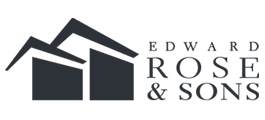Readers, Panels, and Boards for Access Control
Build your custom access control solution with smart readers, panels, and boards. Keep your community secure and convenient for residents, on-site staff, and vendors—all while managing it from your centralized headquarters.
Request a Demo
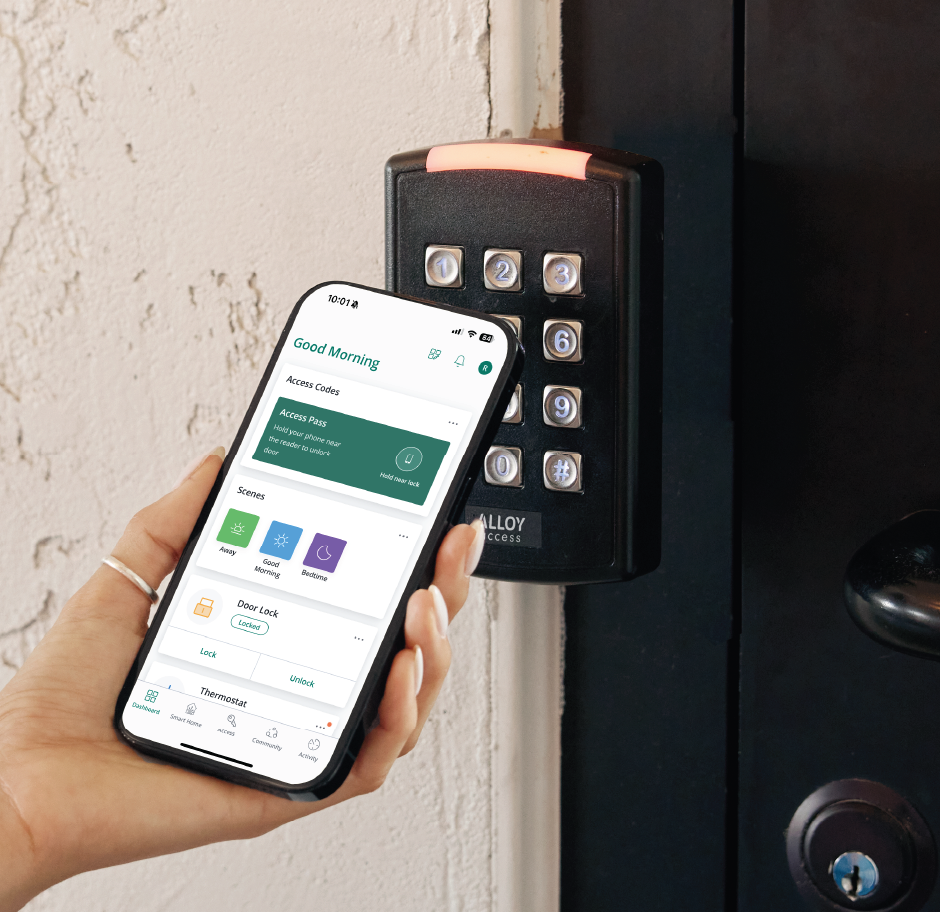
Balance convenience, reliability, and flexibility with the right readers

Choose the right readers for your access points
Every door and gate in your community will be a bit different depending on where it is and who uses it. That’s why choosing the right readers for each is critical. Consider security, convenience, and available space.
Single-gang readers
Uncompromising security
Single-gang readers fit most installation scenarios. They’re called single-gang because they take up only one standard slot, much like a single light switch or power outlet. Our single-gang readers accept fob, card, and mobile credentials.
Keypad readers
A built-in backup plan
Readers that include a keypad enable people to use a PIN code to gain access. That means residents can let themselves in even if they forget their phones, key cards, or fobs. The result: reduced lockout calls. Also, vendors and authorized visitors who need quick, one-time access don’t have to download an app or track down physical credentials. Keypad readers’ ability to accept mobile, physical, and PIN credentials make them ideal for communal spaces and main entrances.
Mullion readers
Access in small spaces
Sometimes even a single-gang reader takes up too much space. That’s where the mullion reader comes in. Mullion is a term builders use for the slim space between two doors or a door and the wall, and that’s where these readers are designed to fit. Their thinner, sleeker design is often a better fit for pool gates, storage areas, and other small spaces.
Long-range readers
Secure parking
These readers are built for distance—up to 23 feet away, compared to just a few inches or feet for other readers. They’re ideal for entry points where getting close to a reader is impractical, like garages and gated parking areas. Long-range readers read a credential attached to a car’s windshield, so drivers don’t have to pull up close or get out of the car, which keeps traffic flowing smoothly.
Frequently Asked Questions
An access control reader is a device that “reads” a keycard, key fob, mobile, or other credential. They’re usually located near the door or gate at access points throughout a community. People bring their credential close, and the reader scans it to verify its authenticity through a database. If the credential checks out, the reader sends a signal to the system to unlock the door.
Proximity readers work by constantly transmitting a low-level signal that your phone or credential responds to, somewhere between a few centimeters to a few feet. Once the proximity reader gets a response, it checks the credential’s validity, then sends a signal for the door to open.
There are three basic kinds of access control readers used in multifamily:
- RFID: Short for radio frequency identification, RFID can read a key fob, key card, or parking sticker.
- Bluetooth: Bluetooth reads credentials from your mobile phone.
- NFC: Short for near-field communications, NFC uses the same technology as Apple Pay and Google Pay to send credentials from your phone to a reader.
Access control panels and controllers serve as the brains for your access control system. They store all credential data. When a person uses a reader or keypad, the reader sends a request to the control panel to verify the user’s credential is valid for the specific access point at that time. Unlike readers, control panels and controllers are usually located in a secure technology closet or office.
That depends on your goal and how you want to balance security and convenience. Keypads free users from carrying a key fob, keycard, or other physical credential—though users do have to memorize a PIN code. While convenient, keypads can be less secure because someone can look over the shoulder of a careless user when they enter their PIN. However, a PIN can’t be stolen like a keyfob or phone.
Some communities prefer not to use keypads for a sleeker appearance, but you’ll lose the versatility that comes with being able to give prospects and vendors temporary PIN codes.
Using smart access control components like readers, panels, and controllers means residents and staff don’t have to carry around metal keys. If you have mobile readers, people need only their smartphones to gain access. And if you pair access control components with the SmartRent platform, you can create or remove credentials automatically at move-in and move-out.
Readers that accept physical credentials require users to carry something, but they can use the same keycard or fob for multiple access points, allowing you more nuanced access control without having to print as many keys. And if someone loses a keycard or fob, you can simply deactivate it and activate a replacement—you don’t have to rekey any doors around the property.
Alloy SmartHome
Hardware designed for smart communities
Our in-house smart home equipment does it all. Build the perfect smart apartments with Alloy hubs, thermostats, and sensors. Fully integrate them with the proptech you already use, and control everything with a single app.

Solutions powered by Alloy

Access Control
Access control panels, readers and sensors optimize all facets of guest and visitor entry, from common areas to apartment homes.
Read More
Smart Apartments
Smart locks, hubs, thermostats and leak sensors make it easy for owners to manage their communities while decreasing costs.
Read MoreParking Management
Smart sensors paired with our software database help manage space alignment, streamline enforcement, and monetize guest or premium spaces.
Read More
Self-Guided Tours
Strategically placed smart devices give prospects the freedom to tour a property when it’s convenient for them, effectively expanding leasing hours.
Read MoreIntegrations
More compatibility, more integrations
SmartRent has more seamless integrations than any other multifamily technology brand. That means more convenience and features, whether you’re building smart communities from the ground up or retrofitting older technology.














See more compatible hardware
Trusted by the biggest brands in multifamily